|
|
Changelog
Download
The Tabbed Design
We believe in the new
FanTabulous design very
strongly and believe it is
the way to browse. You can
view your files with the
File Viewer, change the way
windows react when you
double click the glass area
and much more with the new
arrow at the top right. This
arrow is known as the Drop
Menu, and it contains ways
to detach the window from
the tab control and browse
on its own, helpful ways to
take screen shots, docking
options and Reminders, so
you never miss a thing.
|
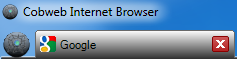 |
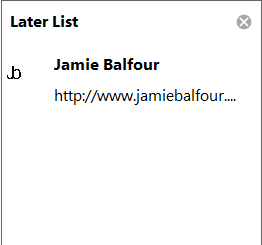
|
Later List
You are in a rush to get out
and you were just reading
something important. We have
developed the solution; the
Later List.
The Later List
provides short-term
favourites that are deleted
straight after being opened,
this way you get round to
reading them. The Later List
also saves an offline copy
of each page so that when
you come to view them, you
don't have to have an
internet connection!
|
|
HyperBox
Following the flow, we
have brought in the new
HyperBox, which is built
with HyperMode technology
(meaning it can be sent to
HyperMode which allows for
better performance at the
cost of its features), which
features both the ability to
navigate to a website or to
search the web.
The HyperBox also
features the quick link to
your search site (i.e. the
one you chose), like our Search Box, but
also now features the
ability to open a new on
screen keyboard.
|
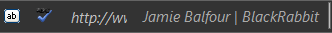 |
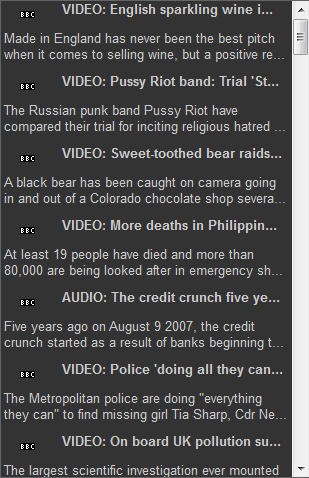 |
RSS
Fully functional
RSS feeds can be displayed
in Cobweb Internet Browser.
The feeds show an icon as to
where it came from, a title
and a bit about it. Clicking
on the feed will take you to
the website of the feed
where you can read the full
story.
There is now also support
for multiple feeds rather
than just the one, so you
can setup feeds to many
different blogs or news
sites, whilst being able to
follow the football. |
|
Favourites
Favourites are unique
in Cobweb, with a new design
innovated by Jamie Balfour
which means that they
average the colour of the
favicon from the webpage
when they are created and
when you hover over them,
they look really
fashionable. This is all a
part of the new style that
Cobweb brought to the
favourites system.
You can put your
favourites in a folder which
you can name yourself. The
favourites bar is based on
the same inherited structure
that the RSS viewer is built
on, to make them as similar
as possible.
|
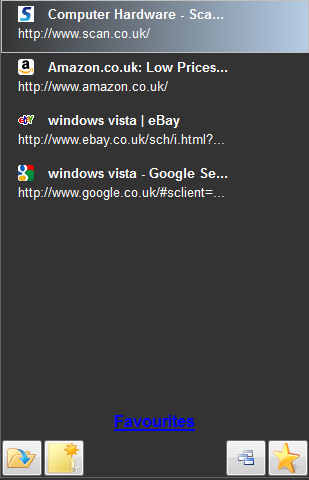 |
 |
FlyCatcher 3.0
With the new
built-in web blocker, you
can block sites whenever
Cobweb visits them. What's
more, the blocker is easy to
setup! If you have a site
that you don't want the kids
on, just block it and give
them a quick description why
the site is blocked.
Of course, if you are
running the application as
an administrator, you can
just avoid it altogether!
Better still is the Exempt
Websites feature; which
allows you to prevent
certain websites from being
blocked, for instance Google
searches. So if someone
searches for "drugs" on
Google, the Google results
will still be there, but
they won't be able to go to
other websites.
FlyCatcher 2.0 was designed
only as a web blocker. Now
it has improved to version
3.0 which features a pop up
blocker designed to make the
web safe. A simple
notification appears to
explain that a popup wishes
to show, and you can choose
what you want to do with
that popup. And if you visit
the site frequently and
popups should always be
allowed, then you can set
the browser to always allow
popups from that site. |
|
BlackBook
support
BlackBook is a new
application which allows the
easy insertion of passwords.
For protection, a password
is given to the password
file. This allows the easy
access to all of your
passwords, serial numbers
and other sensitive
information you wish to
retain in the book, and then
obtain it later. With the
BlackBook application, you
can easily send your
password or username to the
clipboard, but with
BlackBook and Cobweb, it
takes it a stage further -
you can insert the password
directly.
|
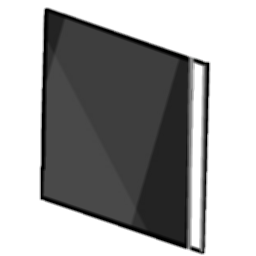 |
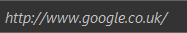
 |
Fully
customisable
With both a dark and a
light theme, Cobweb is
suited to all. You can even
change how the top bar
looks, by turning it into
Aero Glass (Windows Vista,
Windows 7 and Windows 8
only, Windows XP is not
supported) or bring your own
style by designing a theme
and bringing it into Cobweb
(requires other software).
|
Stocks and
Shares monitor
Do you constantly check
Yahoo! for share prices?
Well this is designed to
bring both the New York
Stock Exchange and the
London Stock Exchange right
to the browser. With a handy
toolbar that tells you all
you need to know about the
stocks you care about, you
can stay on top of
everything whilst you browse
away. |
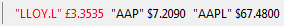 |
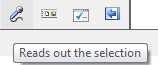 |
Read the page
out loud
With the innovation
coming to our interfaces in
our other software, we
decided to make it possible
to read out the selected
text in Cobweb. Its quite
simple and self explanatory;
you select the text you want
to read out and the computer
starts to speak to you.
|
|
BlackRabbit
2012 reader
As part of "Operation
Foghorn", we are
bringing Jamie Balfour's
BlackRabbit 2012 to Cobweb.
This means when you visit a
website and it contains a
piece of BlackRabbit code
you can test it with Cobweb
in sandbox mode before
creating a script for
Windows.
With Cobweb, you can run
this code right from the
browser, and you'll know
that it's not going to do
anything to your system,
because it's running in
sandbox mode!
Some
pages, including my
homepage, have a BlackRabbit
comment that runs a script
in BlackRabbit only with the
user's permission.
|
Auto Fill
Auto Fill allows you
to specify a field or
element in a web page which
you want to fill
automatically when the page
loads. For instance, Twitter
requires you to insert a
password and a username to
logon. When using this
feature, all you do is
right-click the element to
set the text to, for
instance the username, and
insert the value to the
input box which will then
allow you to return to the
page with that element
filled.
|
|
Quick Fill
Quick
Fill is based on the new
technology found in other
software by ourselves, which
allows the quick filling of
a field. Similar to AutoFill
found in other browsers,
Quick Fill is designed to
make it easier to insert
data that you insert into
web pages frequently. If you
have a password for several
sites, you can store it on
the Quick Fill list and
press the shortcut in order
to insert it quickly, and
you're done.
|
HyperMode
Is a
feature found in all of our
products which is designed
to reduce the number of
times the system will
enforce a refresh. By
stopping certain parts of
controls performing actions
such as refreshing,
redrawing and forcing
controls to be user-drawn
rather than system-drawn, we
have more control over which
processes matter most.
HyperMode has been under
development for a number of
years and has now been
perfected, specifically for
Cobweb.
|
|
|
|
|
Like this site on Facebook:
Latest from my Twitter:
|
|